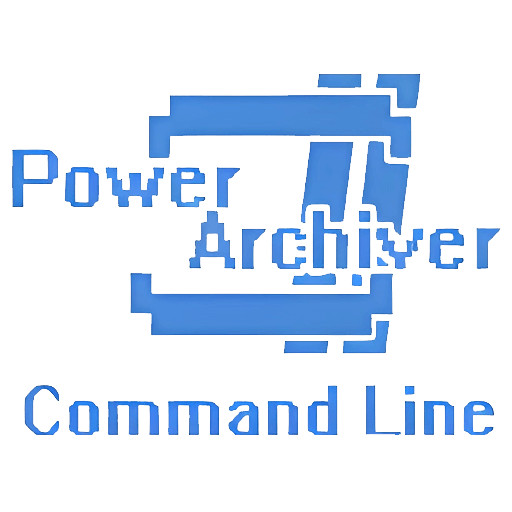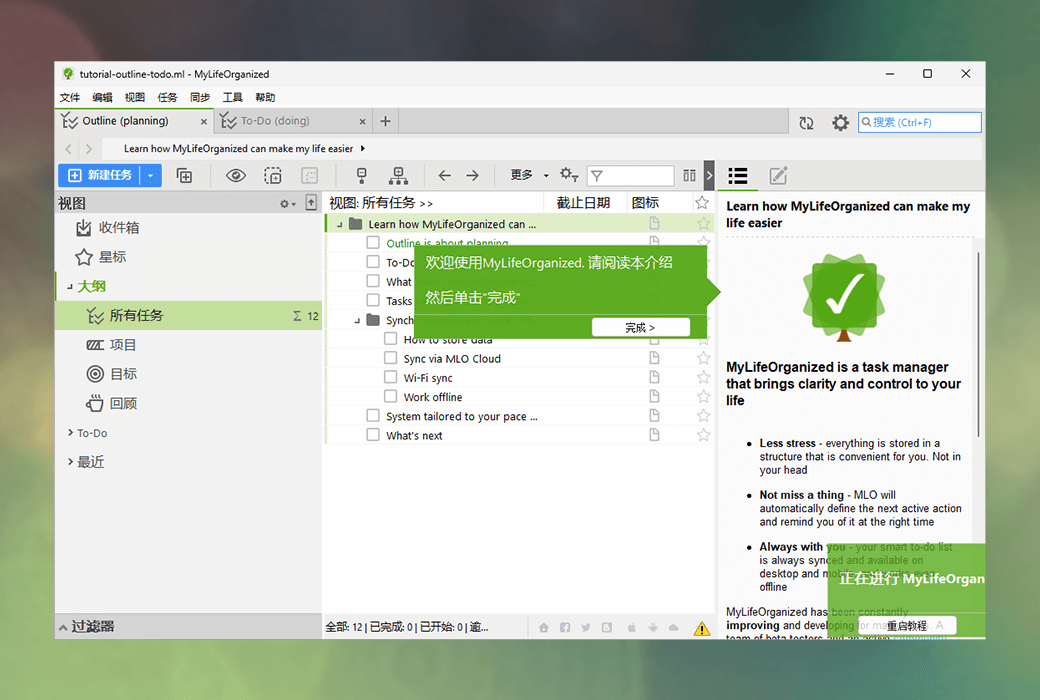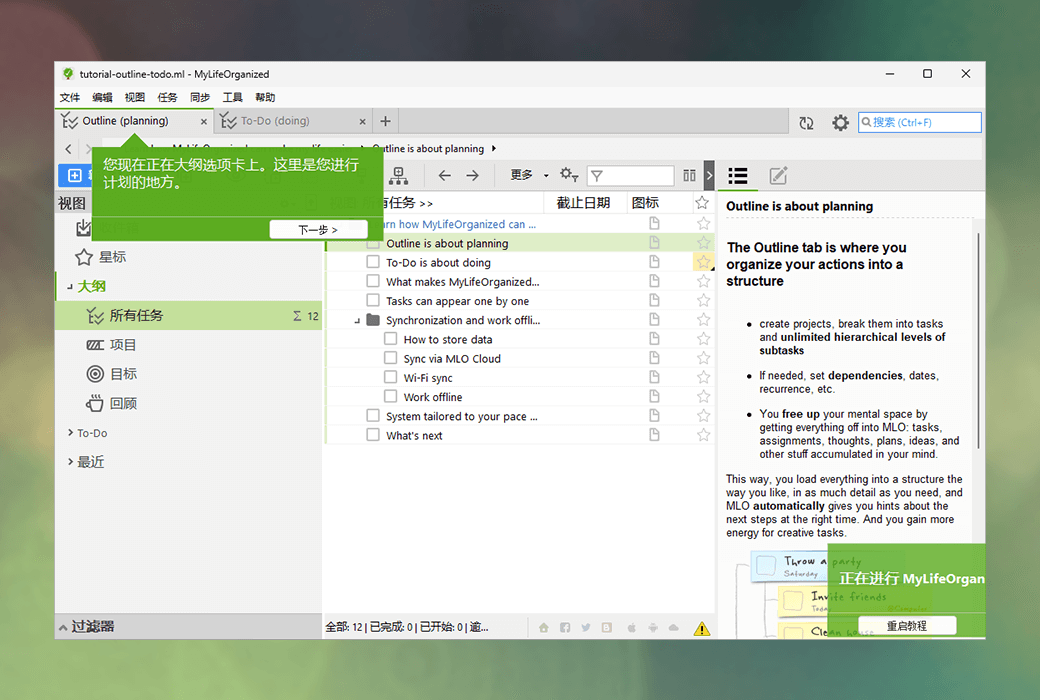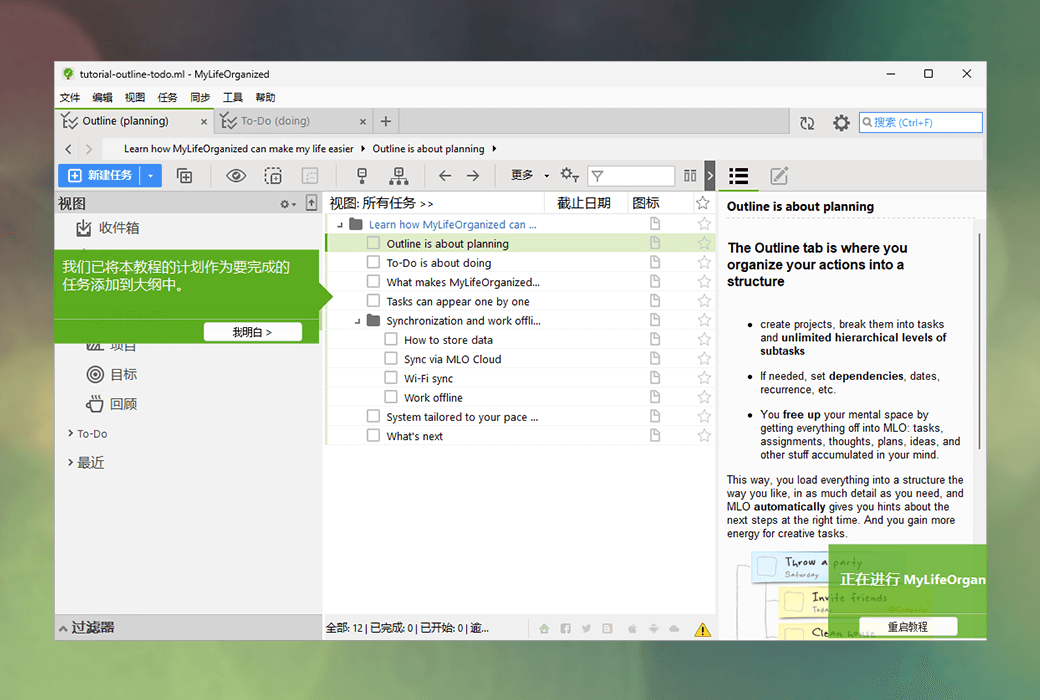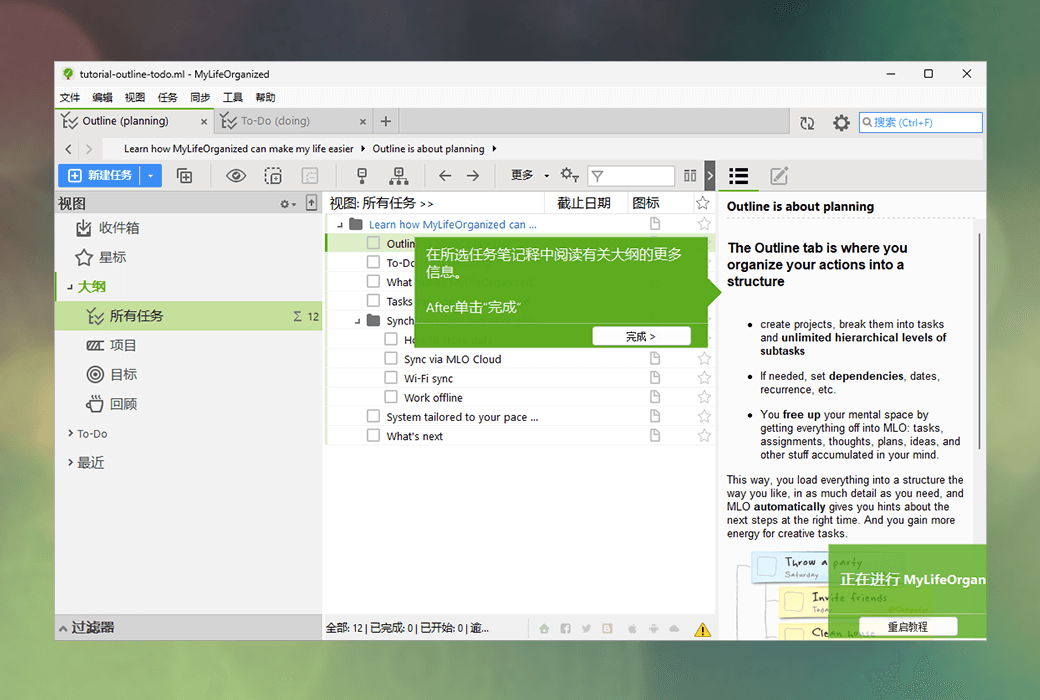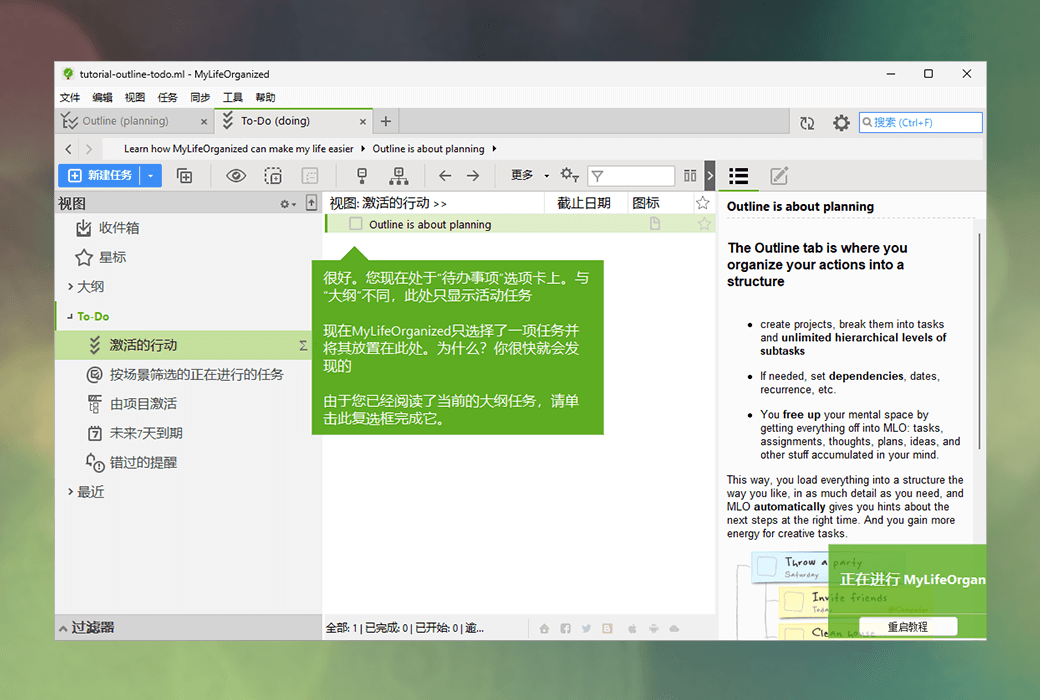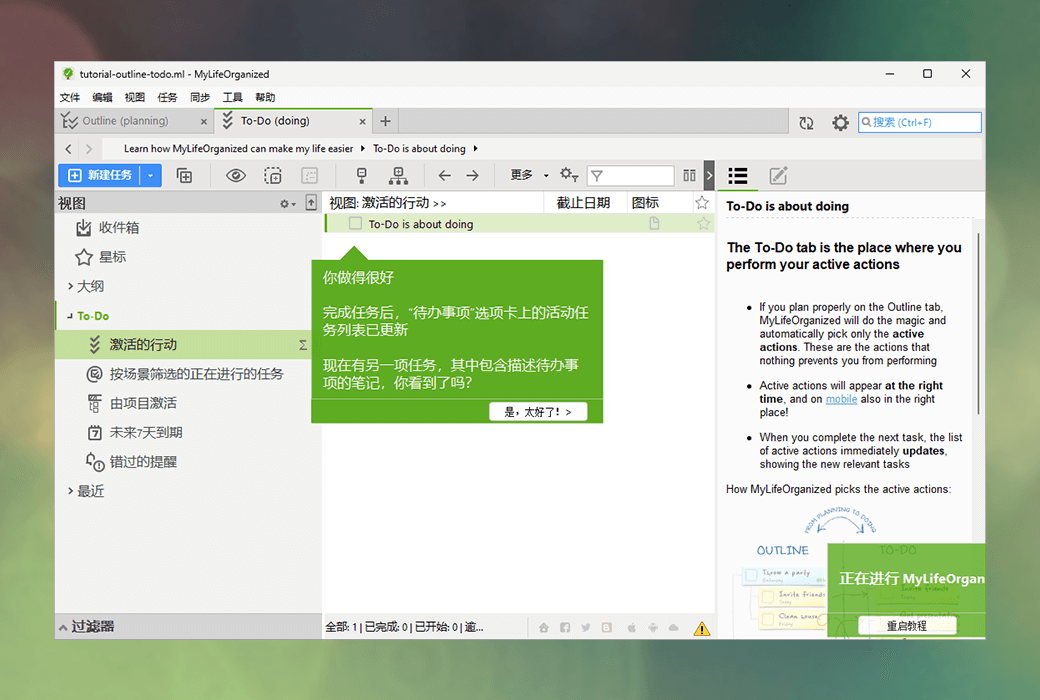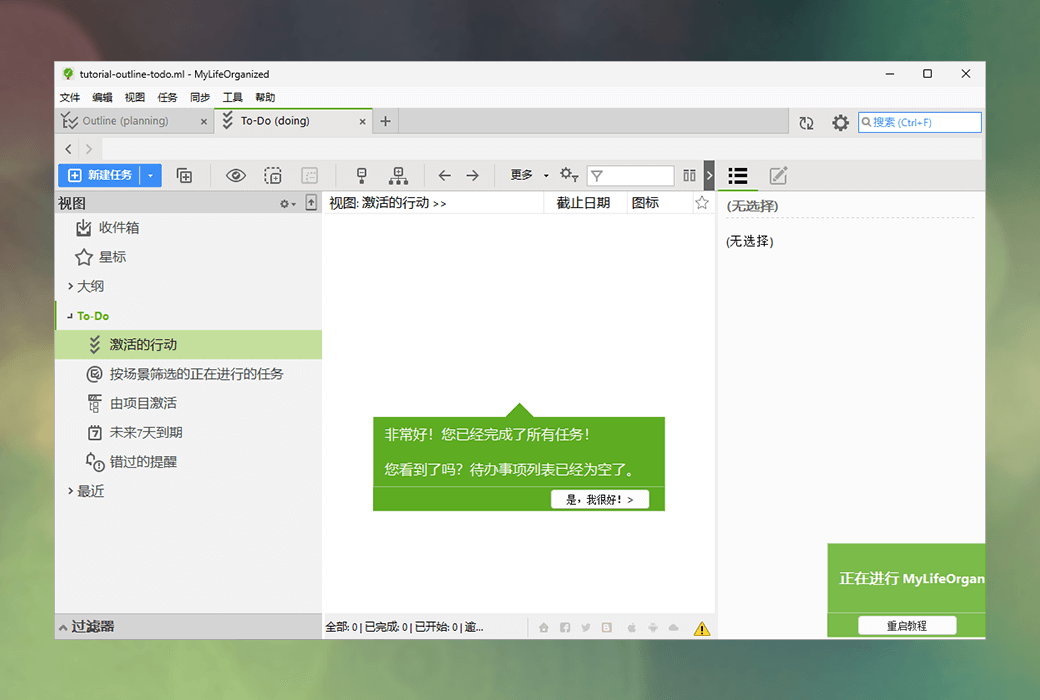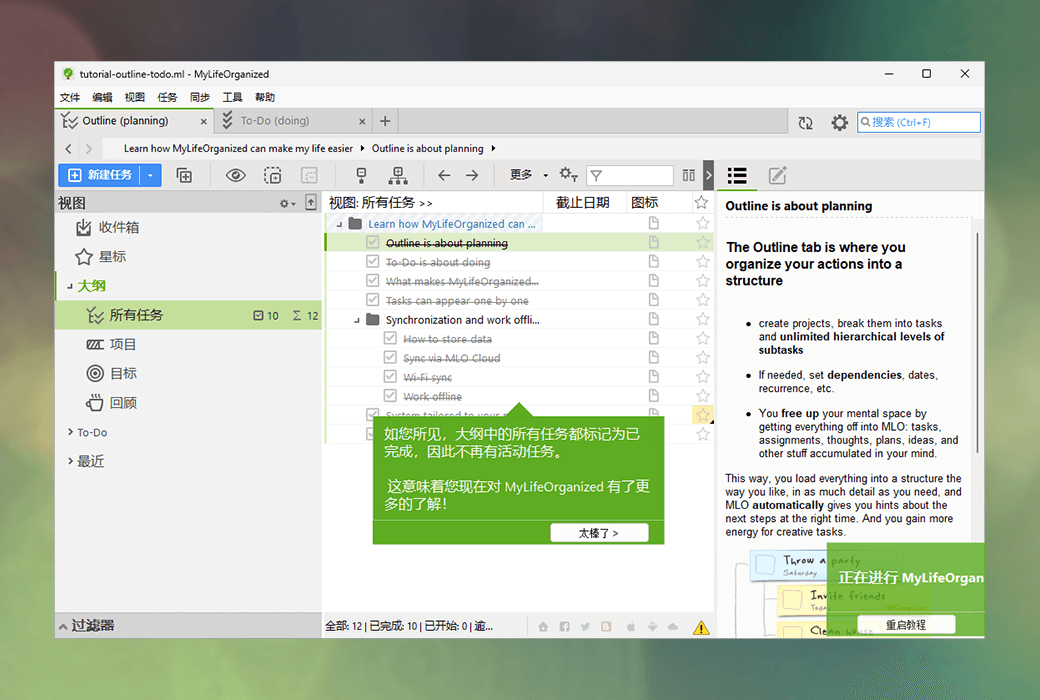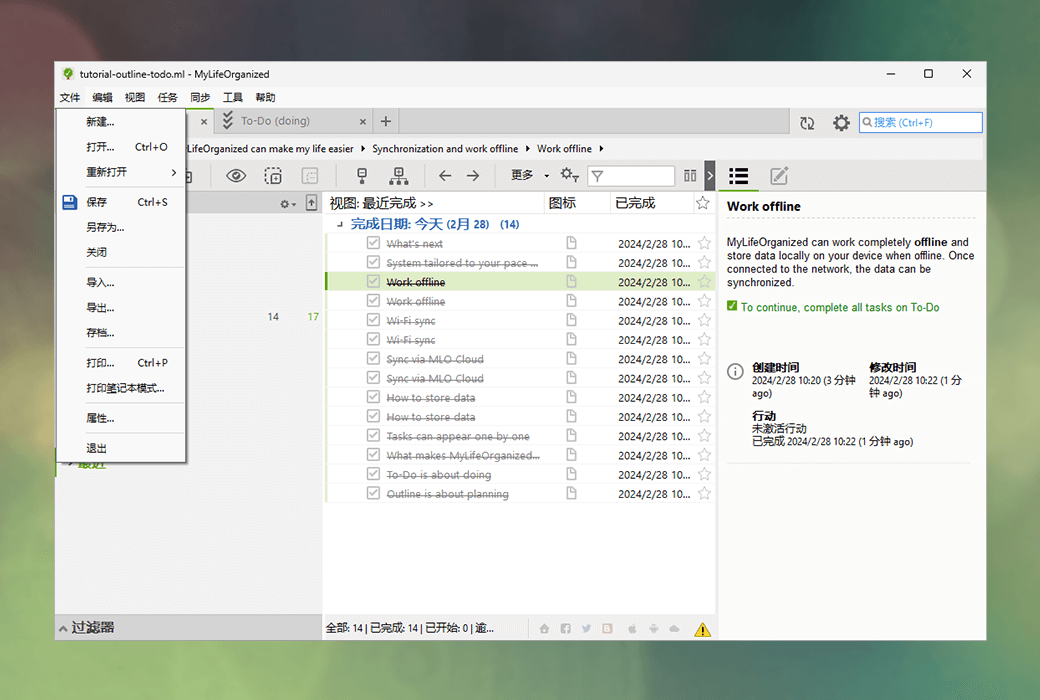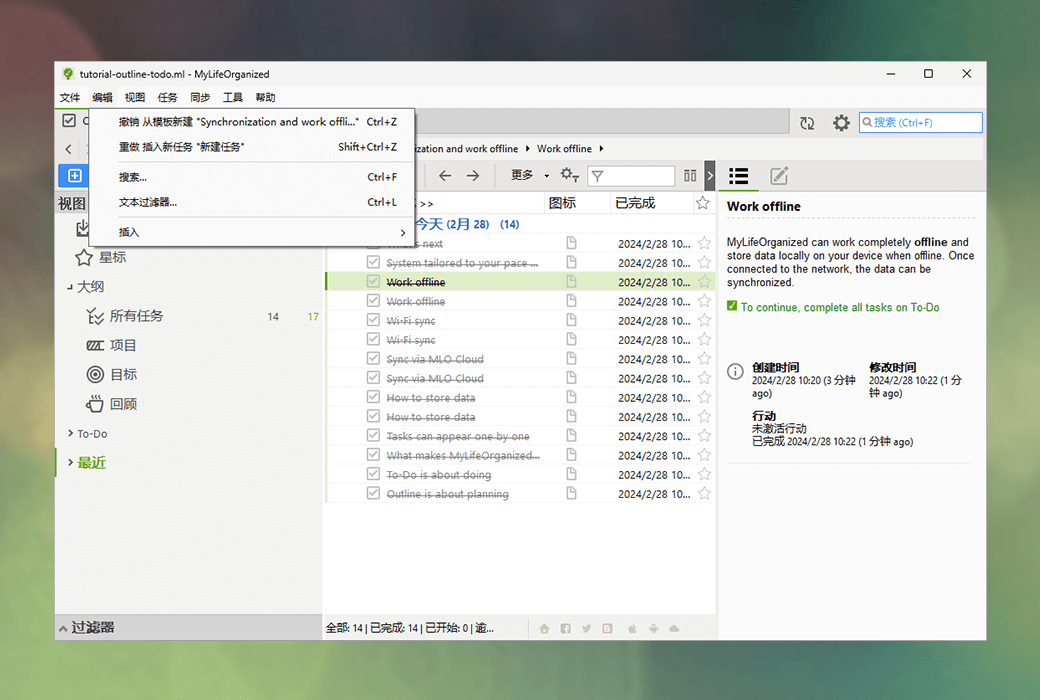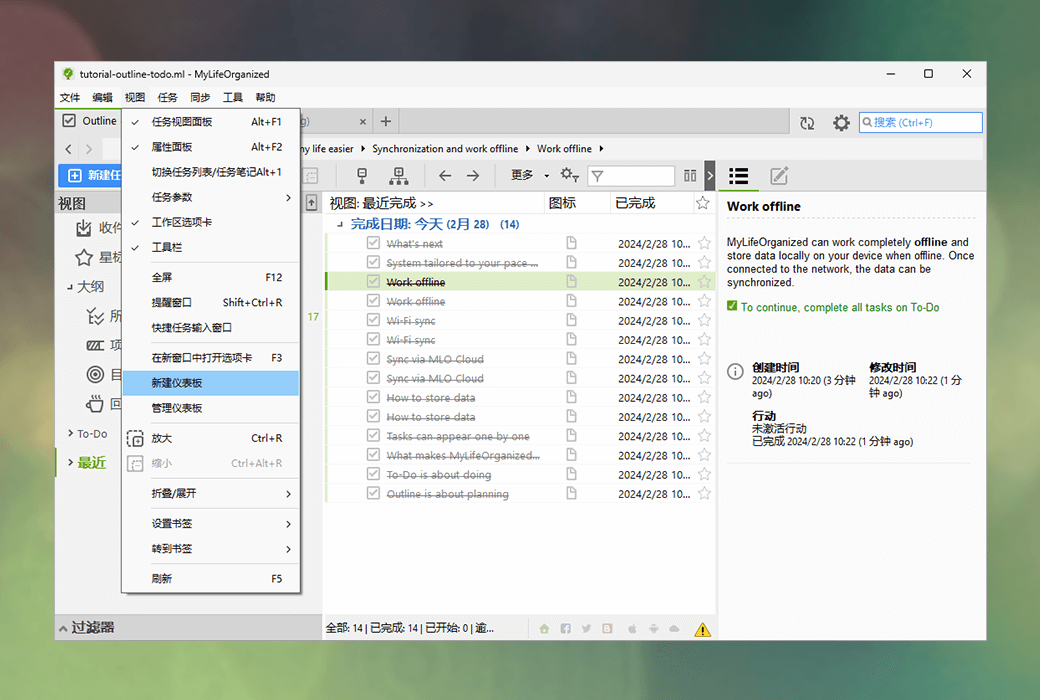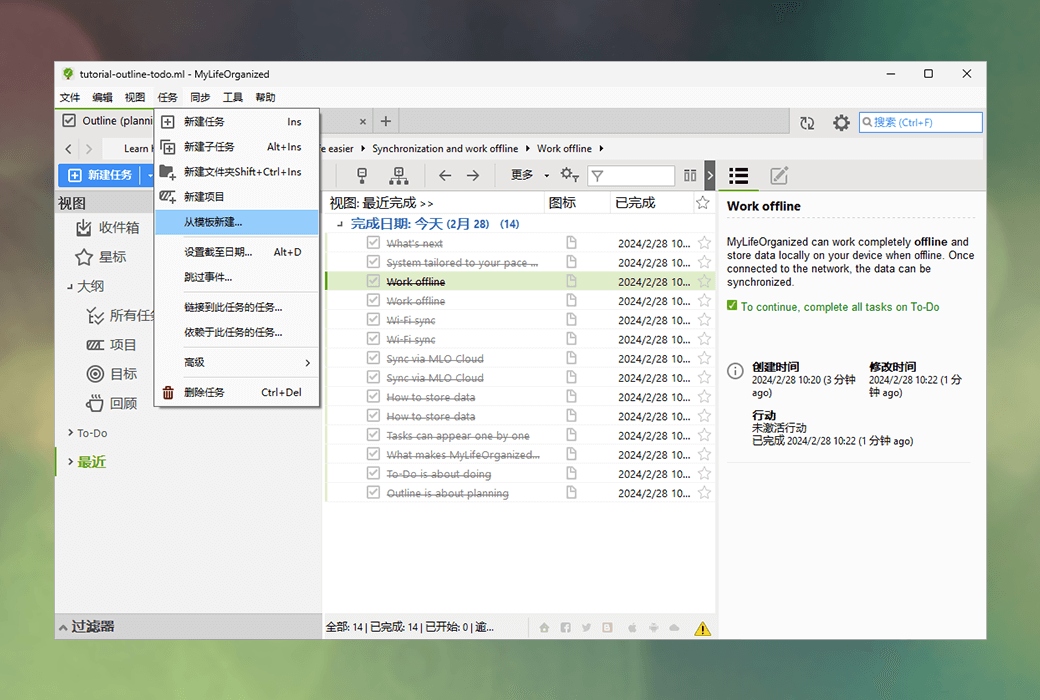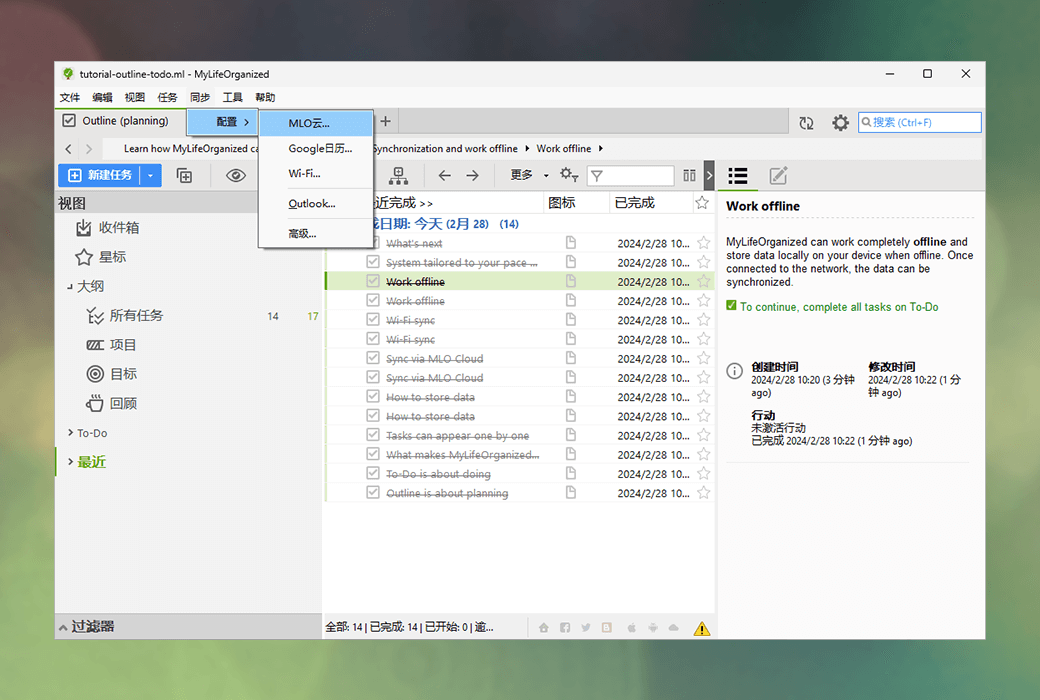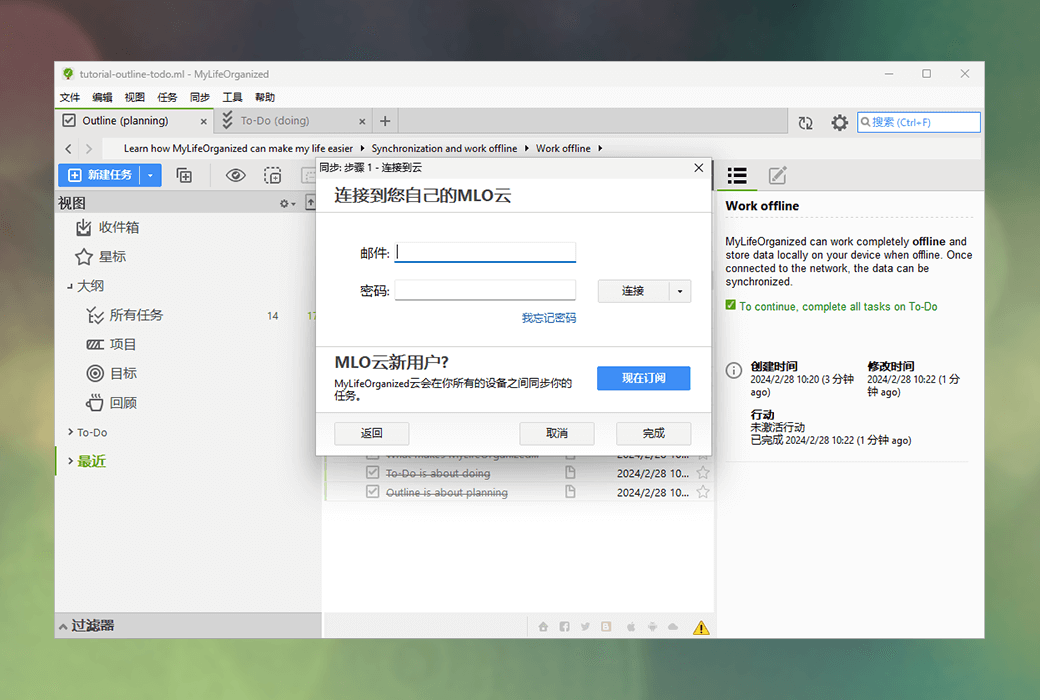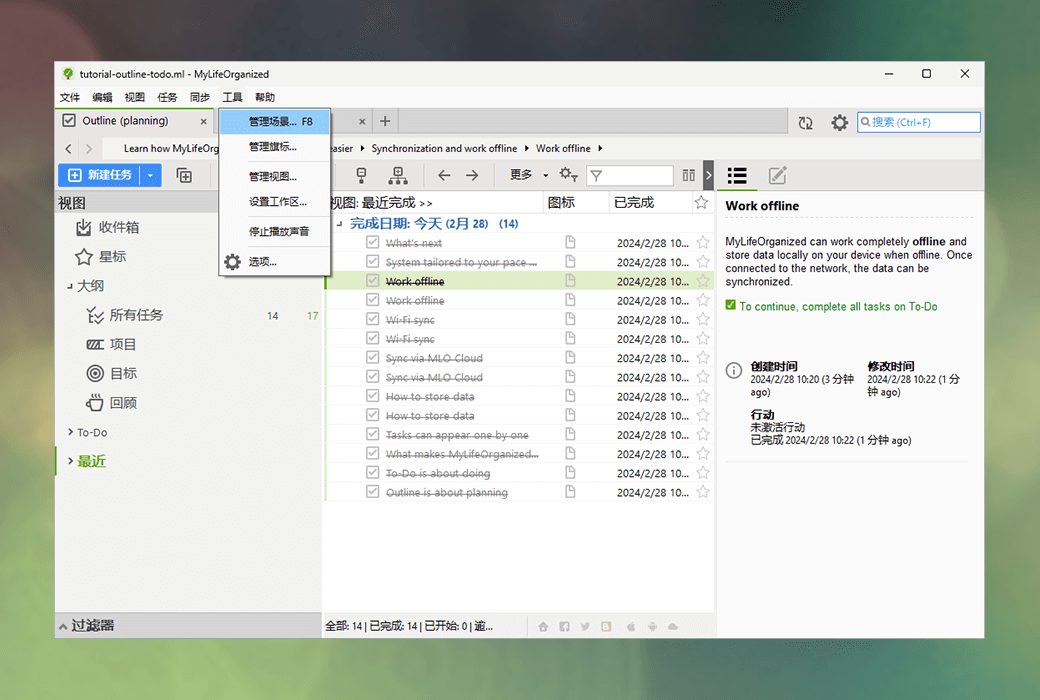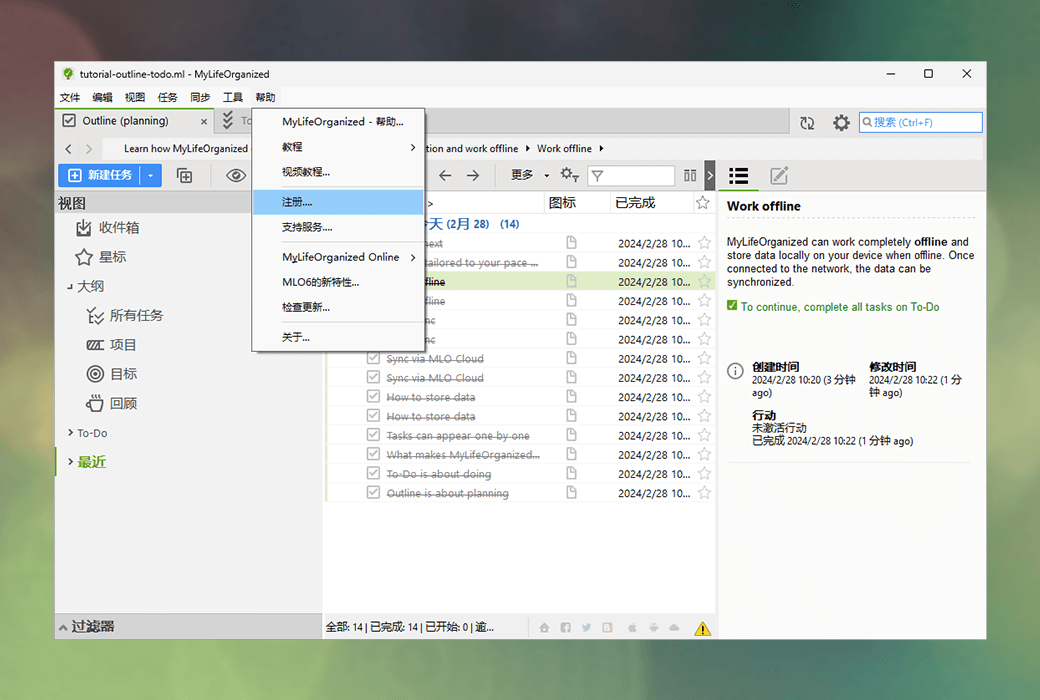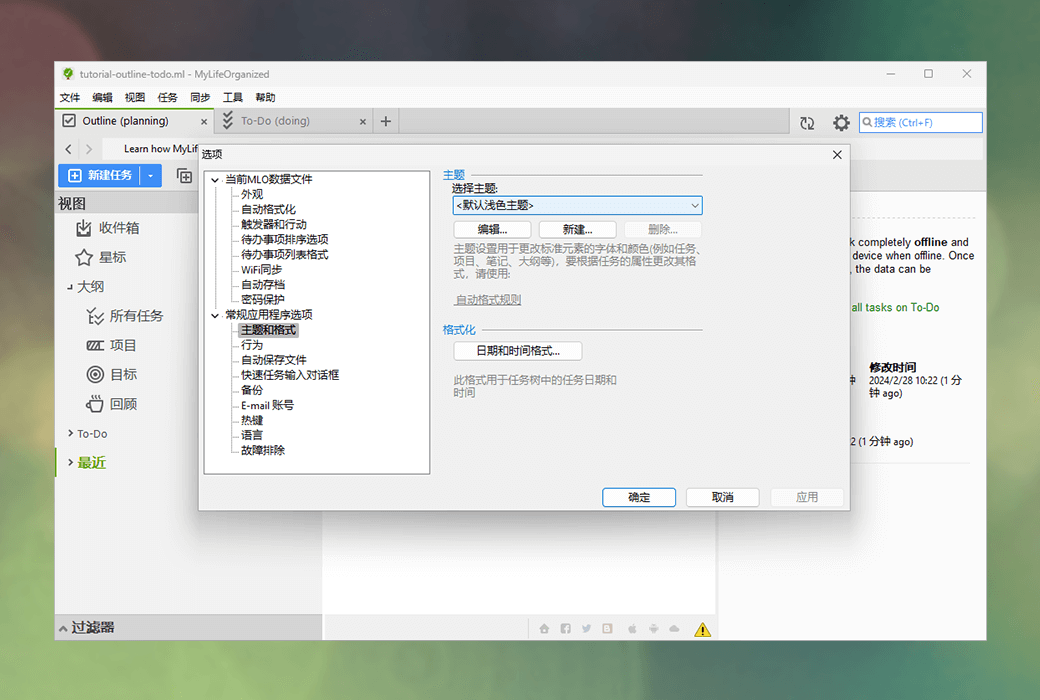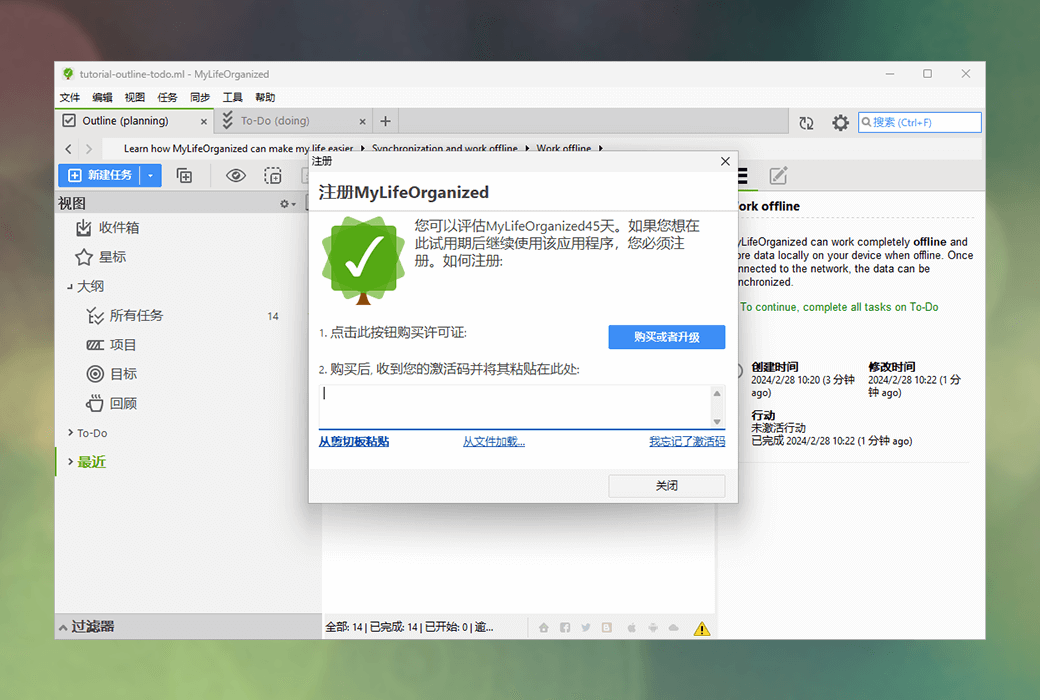You haven't signed in yet, you can have a better experience after signing in
 MyLifeOrganized 6 Pro GTD Time To Do Task Management Tool Software
MyLifeOrganized 6 Pro GTD Time To Do Task Management Tool Software

Activity Rules
1、Activity time:{{ info.groupon.start_at }} ~ {{ info.groupon.end_at }}。
2、Validity period of the Group Buying:{{ info.groupon.expire_days * 24 }} hours。
3、Number of Group Buying:{{ info.groupon.need_count }}x。
Please Pay Attention
1、Teamwork process: Join/initiate a Group Buying and make a successful payment - Within the validity period, the number of team members meets the activity requirements - Group Buying succeeded!
2、If the number of participants cannot be met within the valid period, the group will fail, and the paid amount will be refunded in the original way.
3、The number of people required and the time of the event may vary among different products. Please pay attention to the rules of the event.

MyLifeOrganized 6 Pro GTD Time To Do Task Management Tool Software


MyLifeOrganized: Task organization superpower, unique and most flexible task management tool
Create a to-do list
Easily create new tasks in the inventory application. The elegant to-do list view will help you focus on the most important projects and take immediate action.
The clean and simple drag and drop interface allows you to rearrange tasks in a regular list or organize them into a tree.
Outline Level System
A simple to-do list is great, but what if you want to break down a task into subtasks and break it down into more subtasks? MLO allows you to perform this operation Infinite!
You can create flexible hierarchical lists and add dependencies between tasks. Planning a business trip or wedding has never been so simple.
Convert hierarchy to to-do list
After adding deadlines, context, and dependencies, MLO will automatically generate a smart list of action items that require your immediate attention.
Plan using an outline and operate using a simple checklist. MLO dual view allows you to use GTD ® Which task management method is most suitable for your task organization.
Location based reminders
Obtain the correct information in the correct location. MLO aims to send you intelligent reminders when you reach one of the locations.
When you are in the mall, MLO can send you notifications with a shopping list. After returning home, we will provide you with a reminder with an action list.
Cloud synchronization
MLO synchronizes on all your devices, and you always stay on top of your tasks.
Using cloud subscriptions, changes made on one of your devices will automatically appear on all other devices.

Official website:https://www.mylifeorganized.net/
Download Center:https://mylifeorganized.apsgo.cn
Backup Download:N/A
Delivery time:Manual and fast online processing, directly available on the official website
Operating platform:Windows、Android
Interface language:Supports Chinese interface display, with multiple languages available.
Update instructions:Minor version upgrades and updates, such as v6. x
Pre purchase trial:Free trial before purchase.
How to receive the goods:After purchase, the activation information will be sent to the email address at the time of placing the order, and the corresponding product activation code can be viewed in the personal center, My Orders.
Number of devices:Can install 5 computers.
Replacing the computer:Uninstall the original computer and activate the new computer.
Activation guidance:Open the software, click "Register" in the "Help" menu, copy and paste the registration code to activate.
Special instructions:To be added.
Reference materials:https://www.mylifeorganized.net/support.shtml

Any question
{{ app.qa.openQa.Q.title }}
MyLifeOrganized Redemption Tutorial
After placing the order, you will receive a redemption code of this style: xxxxxXXXXXXXX. Please follow the steps below to redeem.
Firstly, please open the redemption website: Windows version:Windows To-Do List App (Desktop Checklist): MyLifeOrganized.Android version:Android To-Do List and Task List App: MyLifeOrganized
That's right, it's the official website page. Then click "Buy" (take the screenshot below as an example for the Windows version):
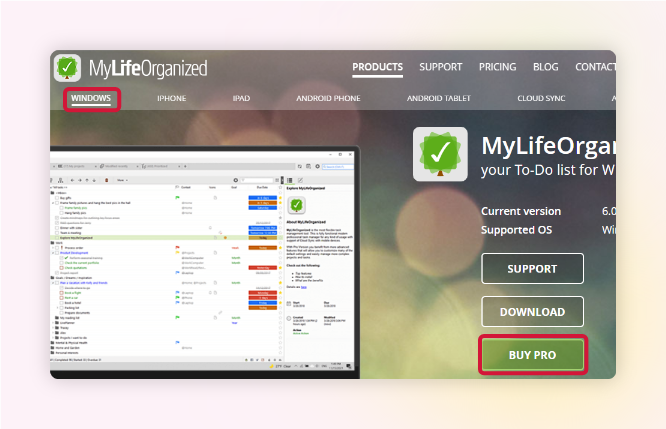
After clicking "Purchase", you will be redirected to the order overview page: please fill in your information on this page and click "Continue" to proceed.
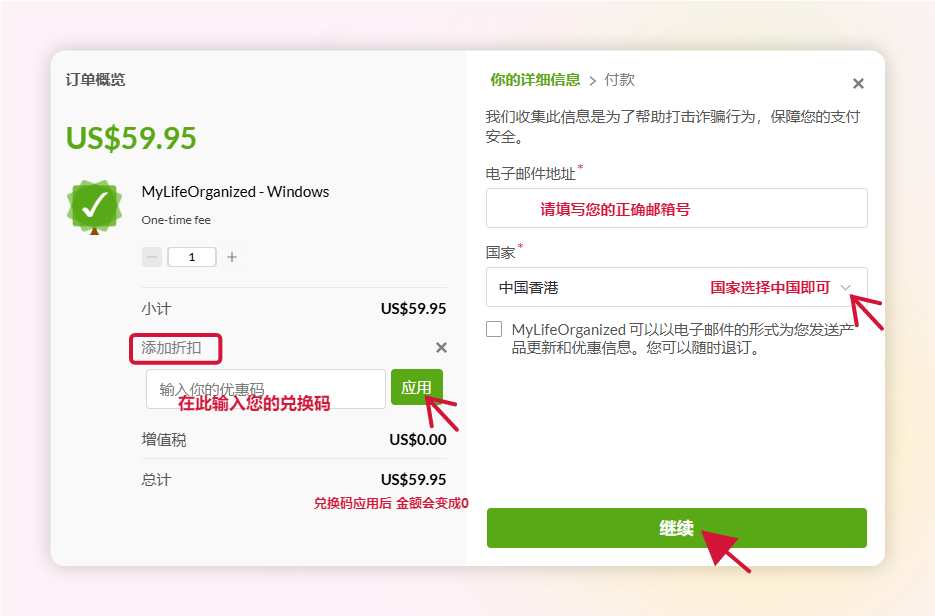
Finally, click to complete the order, and the registration code will be directly sent from the official website to your email. Please check your email.
Finally, please activate the software in this way.
Open the software, click "Register" in the "Help" menu, copy and paste the registration code to activate.